EVEN WEAVING
LETS BEGIN
Work out how big you want your card
and what sort of hole you want for your weaving
LETS BEGIN
Work out how big you want your card
and what sort of hole you want for your weaving

Place it where you want the first one to be .
AFTER it is places copy it
paste it then and it will end up in the same place over the top
of the one you copied

After pasting it you then use the arrow keys on your keyboard
and push the down arrow key counting how many times you push it
(I did 4 pushes)
then copy that one and paste

Pushing the down arrow the same amount of times you
did for the other one . Your spaces are even .
NOW copy and paste that one then push down arrow button
the same amount of times and then copy .......................

NOTE you need even amount of wholes THIS ONE IS WRONG
i need one more or to take one off
and then you just take one off and adjust the card rectangle to make it even

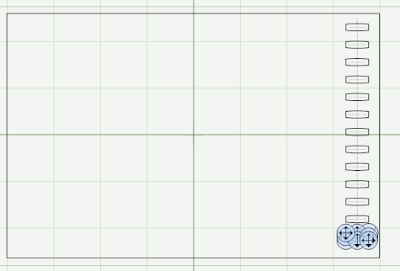

7 comments:
I always wondered how people got those things evenly spaced. Thanks!
Thank you so much, I have learned so much.
I know this was posted 2 years ago, so i'm sure by now, Kay has figured out the "easier" way... But I figured I'd pass it along here for anyone just learning... Just paste a bunch of boxes in a row, then hold "ctrl" and "shift" and "a". This brings up the Alignment Menu. Just select all your shapes, then click "Distribute vertically to centers" and it spaces them all out...
sorry susan... in my previous post, I think I called you "Kay"... I'm sorry about that...
Susan: Could you please explain how to do this in the form of a shape - circle, square, etc? Thank you
here you go this lesson will help
http://susanbluerobot.blogspot.com/2008/07/helping-circle-scallop-easy.html
Thank you so very much! Your instructions are incredible & quite easy to follow.
Post a Comment