As a continuation of the scallop lessons
here is how you take that idea another step
making scallop squares and rectangles
LETS BEGIN
YOU have this far from scallop card lesson
here is how you take that idea another step
making scallop squares and rectangles
LETS BEGIN
YOU have this far from scallop card lesson
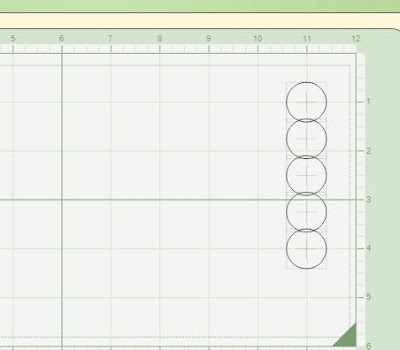
Now highlight the top circle and copy ,paste and click the across
arrow the amount (in my case it is six times)
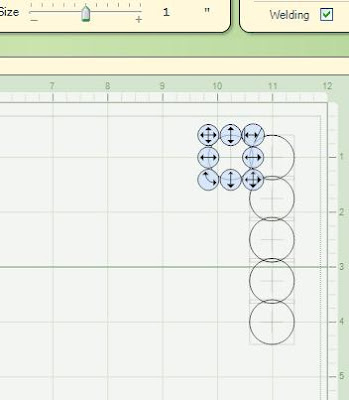 Continue across the amount of circles
Continue across the amount of circlesand when you get to the side you copy and paste
and then the down arrow







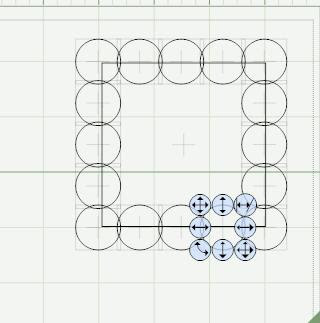






2 comments:
Susan, thanks for the instructions for the scallop squares and rectanles.
can't wait to try this.
I tried to take a picture of a card I made with your cross template but it won't come out.
I used shiny paper to back it.
Love your stuff
barb911
Post a Comment