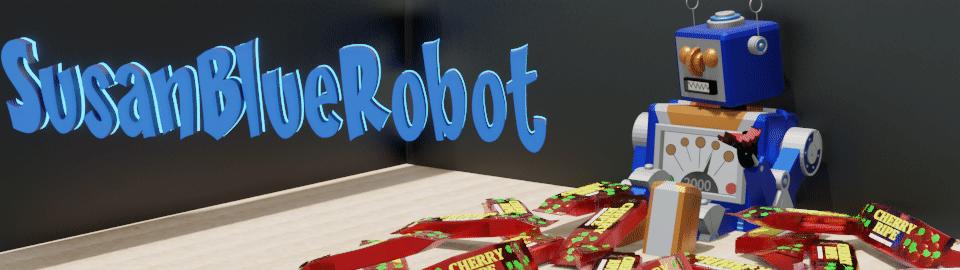Saturday, March 31, 2012
Friday, March 30, 2012
Thursday, March 29, 2012
Wednesday, March 28, 2012
Tuesday, March 27, 2012
ZIGZAG bug with wagon ZING update
Week Six with having fun with the ZING
This time I thought i would revisit a lesson i had on my blog years back as I really love this idea. Gives a great look to your project
Cut pattern out in two contrasting colours

lay them together (you can see that i have the white one behind but the top of the white is on the top of the blue.

Now holding the top wrap the blue to the back (you will notice that the first four zig zags are now in place)

Now you wrap the white to the back of the blue

Then the blue to the back and you will see the magic appearing

and the white to the back

Continue till they are both intertwined with each other

and here is the finished piece
 SEND ME AN EMAIL if you would like a copy of the svg file for this ZIGZAG
SEND ME AN EMAIL if you would like a copy of the svg file for this ZIGZAG
Here is the card I made this time with the idea

lay them together (you can see that i have the white one behind but the top of the white is on the top of the blue.

Now holding the top wrap the blue to the back (you will notice that the first four zig zags are now in place)

Now you wrap the white to the back of the blue

Then the blue to the back and you will see the magic appearing

and the white to the back

Continue till they are both intertwined with each other

and here is the finished piece
 SEND ME AN EMAIL if you would like a copy of the svg file for this ZIGZAG
SEND ME AN EMAIL if you would like a copy of the svg file for this ZIGZAGHere is the card I made this time with the idea
Cards i have done in past with ZIG ZAG
TIP
If you find you are getting a slight tear when the Zing begins each cut THE REASON your blade is out of the housing too far
(learnt this the hard way )
I am of to explore some more.
If you live in Australia and New Zealand
and wondering where you can get a KNK Zing
SKAT KAT is the place to find them
Labels:
alota,
alota stamps,
alota rubber stamps,
Inkscape,
KNK,
KNK Zing,
made by susanbluerobot,
susan's,
SVG,
Zing,
Zing cutter
Monday, March 26, 2012
Sunday, March 25, 2012
Will carrots help me see better??
Saturday, March 24, 2012
Friday, March 23, 2012
I will SUPPORT you
Soon as i seen these new release stamps this is the first card that came to mind
and Awareness RIBBON
Thursday, March 22, 2012
happy birthday ANDROID
Still having fun with the android fonts they are soo much fun
Used inkscape to design card then the Zing to cut
Labels:
card making,
cardmaking,
Inkscape,
KNK,
KNK Zing,
made by susanbluerobot,
susan's,
Zing,
Zing cutter
Wednesday, March 21, 2012
THINK PINK
I used the new release Alota bug stamp for this card
cutting the base of the card using the Zing designing in inkscape
Tuesday, March 20, 2012
DROP shadow font inkscape LESSON
In update on my zing adventure last week HERE .
I mentioned that i made the drop shadows in inkscape
Here is the lesson oh what i found works good for me .
LETS BEGIN
(click on pictures to see bigger)
Open inkscape type the word you want , then
go PATH object to path
and then OBJECT ungroup.
and PATH combine
this way it is easier to do this lesson
Select that and do a control D and move the dulpicated one
out the way .
I turned it into outline only just for the lesson so you can
see it easier and then you do control D
Now i use the arrow keys on my keyboard on the computer
and i go one up and one right
then you do control D
the arrow keys on my keyboard on the
computer and i go one up and one right
then you do control D
the arrow keys on my keyboard on the
computer and i go one up and one right
then you do control D
the arrow keys on my keyboard on the
computer and i go one up and one right
You continue the
control D
the arrow keys on my keyboard on the
computer and i go one up and one right
till you are happy with the depth you want the
shadow to be
Once I have got it to the depth you select all those
and then
PATH union
Here is the result
I then move the one i put aside on to check it
Here it is coloured to see what it would look like when i cut
Into make the cut and cut on cutter (in my case the ZING)
HOPE this helps someone out there
ENJOY
If you live in Australia and New Zealand
and wondering where you can get a KNK Zing
SKAT KAT is the place to find them
Labels:
how too,
how too make,
Inkscape,
KNK,
KNK Zing,
lesson,
made by susanbluerobot,
Zing,
Zing cutter
A slice here and slice there GIVE THIS RESULT (Zing update)
SLICEforms that is
MY fifth week of playing on the Zing was not soo much spent seeing what the Zing could cut but seeing and testing how it would cut layed images, so which also meant spending lots of hours playing on INKSCAPE designing. I have always loved sliceform . This week I thought i would make one or two sliceforms of my own.
MY fifth week of playing on the Zing was not soo much spent seeing what the Zing could cut but seeing and testing how it would cut layed images, so which also meant spending lots of hours playing on INKSCAPE designing. I have always loved sliceform . This week I thought i would make one or two sliceforms of my own.
I did not stop there and thought I would make a few more (hehehe) YES just a few!
Starting with the shadow effect cards. With a few noticeable ROBOTS there using the Droids font I found at DaFont and the Computer font found at dafont.
Thought that one looked a little dark so I also cut one out in grey and once I added the inkpad to the edges I was happier with it (so i went back and added white inkpad to the black one which i did after photos were taken)
So next i thought oh i would love to do a sceen with it but knowing that with all the others i have made over the years and adding on pieces of coloured card for the colouring it got top heavy and would fall back or forward so I thought i would give the patern making a bit more thought and using the same idea i had for the Anniversary HERE and one for the alota sample HERE, I would take that a bit further and put the bracking behind each layer. Which i was soo happy with the result and it worked soo well (even if i do say so myself )
Used clear accitate for the side bracings so as it did not distracted from the look i wanted.
FOLDS flat for posting
After that turned out how i wanted it too. I then spent the next few hours thinking of a way to turn it to a moon scape and this is the result
OK OK I love Hot Air Balloons and it just had to be a topic for my sliceform cards. But this time this was harder as balloons are floating in the sky. So after a bit of thinking i came up with an idea of how to fix that problem but then found that even though the Zing has great fine cutting it would be impossible for me to cut sheep and put in paddocks so I used a white gel pen for them and a little black for the legs
Then a BABY BOY card
Could you guess I was going to say then I needed to make a BABY GIRL card
THEY FOLD FLAT
TIP
When making my cut patterns and setting them up to cut if there is lettering that is going to be cut and if it is going to look OK with the negative I put a square or rectangle around it to use that for another card like i did while making the boy and girl card
Then I just added some images to make another card In this case i used the robots and ducks that i designed for the other cards
TIP
Over the years I have cut things on other cutters and most of the time it did not handle cutting the small things but i found that the Zing handled it all except the beaks of the ducks well it cut them but they were soo tiny i dropped most of them when getting off the mat. SO here is the tip if you have this sort of problem draw the thing (in my case it was the beaks) in with a white gel pen and after dried colour with copic marker the colour you want .
I did say one or two sliceforms.
I am of to explore some more.
If you live in Australia and New Zealand
and wondering where you can get a KNK Zing
SKAT KAT is the place to find them
Labels:
3d paper model,
card making,
cardmaking,
Inkscape,
KNK,
KNK Zing,
made by susanbluerobot,
susan's,
Zing,
Zing cutter
Subscribe to:
Posts (Atom)