Run the hexedit.exe

Pick the file you want to fix and click on open
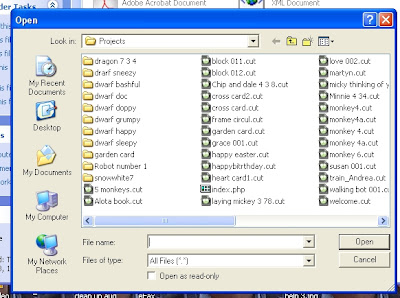
This is how it will look. SEE where the red arrow is that is the date (dd/mm/yyyy or mm/dd/yyyy) if it is higher than 12/12/yyyy (like 26/12/yyyy or 12/26/yyyy) it will need to be altered. This example is 26/12/2007 NOTE some might have - instead of / but it is ok
NOTE If the date reads with single digit (like 2/18/2008) then only change the double digit to
12 . So that ex sample would read (2/12/2008) for it to work .
SORRY back when i did the lesson i did not know that things would have single digits
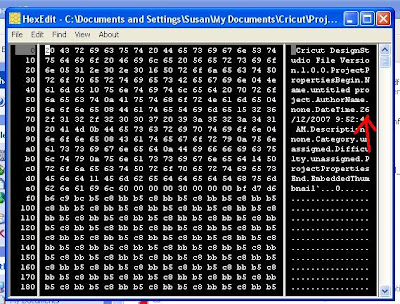
Now you push the Tab key and the white cursor will appear on the right hand box
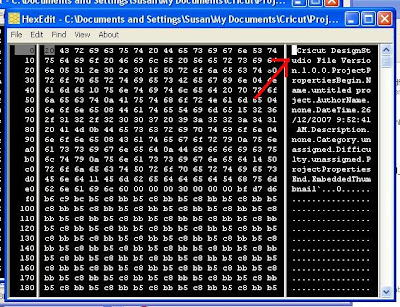
Using the arrow keys on keyboard cursor down to the date that needs fixing
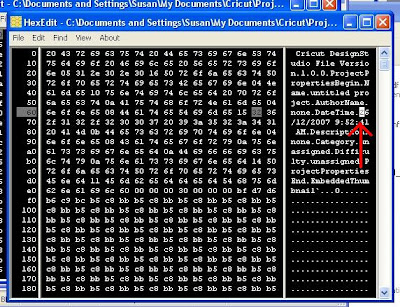
And change the DAY date to 12 or less (i change mine to 12)
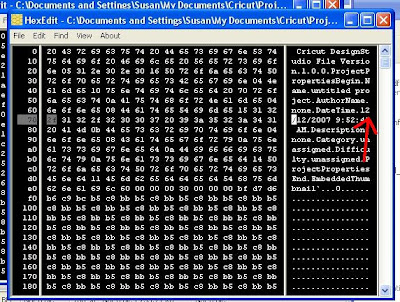
Go up to file and push and save as and push ok
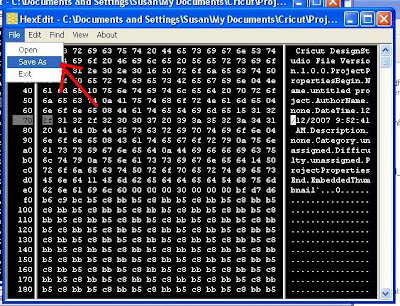
There will be a dialog box asking if you want to overwrite the exsisting file . push yes
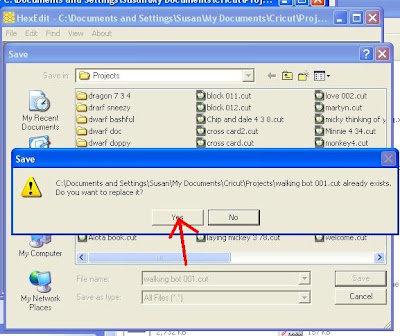
OK it should now open in your cricut now

23 comments:
Thanks for these instructions. I have not had this problem but I am so happy to know what to do if this happens.
Thanks very much - that worked for me
I put in 12/12/2008 and they are still coming up as date time. Any suggestions
I am having this problem and cant wait to go home and fix it!! Thank you!
Susan, Thank you! I had downloaded a cut file I couldn't open and kept it I don't know why - and I stumbled onto your help. I'd been to your blog and gotten ideas and files, but never looked at the help files. I WILL NOW LOL Worked like a charm and very easy to do.
Thank you so much. I have had this problem for ages and couldn't find a fix until I stumbled onto your site. How very generous you are with you knowledge. :)
Cheers
Gayle
Thank yo sooooooo much once again susan. I have had a problem with a cricut file and I thought I know where to find an answer - and as always you have the fix!!
You are very clever and very talented.
Thank you
Thanks so much Susan, I just opened a cutfile that i previously couldn't, thanks to you. I really appreciate all your help.
-Aussie Alli-
Bless you Susan. I couldn't figure out what I was doing wrong and why the beautiful cut files wouldn't work. Thank you everyone for sharing.
Thank you soooooo much for this info!
I have had problems for ages with this so it makes the world of diffenece.
Thanks for the instructions! I had this problem and your instructions were very easy to follow and solved the problem quickly. Thanks again!
Thank you!!!! THANK you and thank you AGAIN!!!!
I gave up on cut files a while ago because I could never open them then this morning I got bored and decided to look up a solution,thank you so much, this saved me!!!!
Thanks so much for this I have fix the file I have, your a very clever helpful pair and you help is much appreciated by me.
Thanks Fiona
For lillone - I discovered that trying to change to a date that HAD NOT HAPPENED YET also created an error, you could have 12 December 07 but not 08 as it is only September. Make sense?
Hope this helps others as well.
Linda
Today was the first time I ran into this problem, but I remembered reading that you had a fix. Thanks so much for your help!!!
~Michelle
I just had to thank you for helping me fix the date problem. I had totally given up on my Design Studio. It's been nothing but problems. But thanks to you I can now open these files. Thank you so very much.
Carol - Canada
I want to thank you for these instructions. Never had a problem until tonight and remembered reading about your helpful lesson. Again,thank you for sharing your hard work. I love your blogspot and all that you have created.
Tammara
Your a star - I had trouble with the dates here in the Uk - these instructions were really helpful
Krissy
Thank you so much for this, Susan. I haven't needed to use it personally yet but I refer people to it ALL THE TIME!! I think I'm going to add a permanent link on my blog. :0)
Susan, Thank you so very much. You helped me open a file I wanted so bad. You, AGAIN, came to the rescue!! THANK YOU ! THANK YOU!!
Big hugs,
Marian
Thanks Susan! It's nice to know where to go for help!!! Appreciate all your efforts!
Rosy
Thank you so much. this has opened up a whole new world for me on the ds, being able to open and use some of the wonderful cuts designed by such talented people :)
quick and easy!!! Thank you so very much!
Post a Comment