Firstly here is a list of patterns cards already made by me
I have had many requests on how to make there patterns using
my lattice crafting fonts
so i thought it was about time that I did a lesson for you all .
THIS IS WITH SURE CUTS A LOT
You start by selecting a shape (this case i picked an 8 pointed star, but if you pick another pointed star you will have to work out the rotate as it will vary)
Center it where you want your pattern to be.
- Latttice PIGLET card plus pattern(for lattice part...
- Lattice work number 11 ( and Pattern) Last in this...
- Lattice work number 10 ( and Pattern)
- Lattice work number 8 ( and Pattern)
- Lattice work number 7 (and Pattern)
- Lattice work number 6 ( and Pattern)
- Lattice work number 5 ( and Pattern)
- Lattice work number 4 ( and Pattern)
- Lattice work number 3 ( and Pattern)
- Lattice work number 2 ( and Pattern)
- Lattice work number 1 (Font and Pattern)
I have had many requests on how to make there patterns using
my lattice crafting fonts
so i thought it was about time that I did a lesson for you all .
THIS IS WITH SURE CUTS A LOT
You start by selecting a shape (this case i picked an 8 pointed star, but if you pick another pointed star you will have to work out the rotate as it will vary)
Center it where you want your pattern to be.
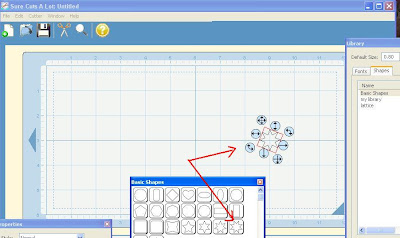
Now go to lattice font and chose the one you want to use (I chose F ) and adjust it to the size you want
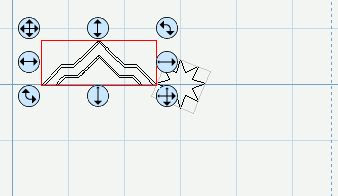 paste (control v), Rotate angle and type in 45 , enter , drag it so it sits at the point of the star (that easy )
paste (control v), Rotate angle and type in 45 , enter , drag it so it sits at the point of the star (that easy )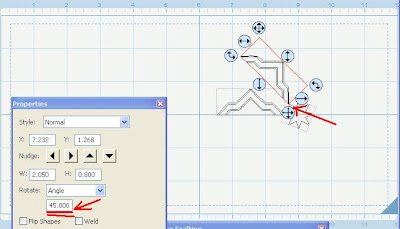
paste (control v), Rotate angle and type in 90 , enter , drag it so it sits at the point of the star
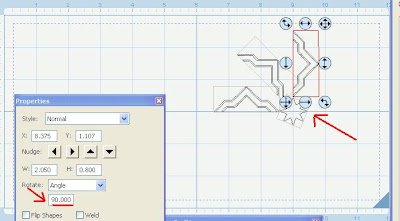
paste (control v), Rotate angle and type in 135 , enter , drag it so it sits at the point of the star
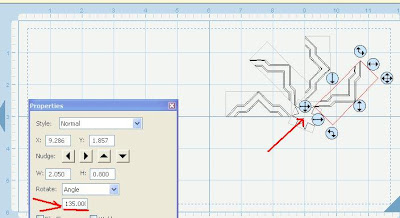
paste (control v), Rotate angle and type in 180 , enter , drag it so it sits at the point of the star
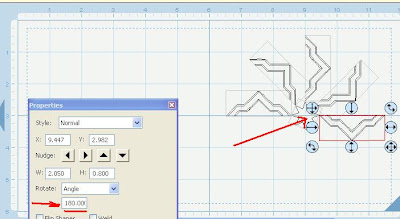
paste (control v), Rotate angle and type in 225 , enter , drag it so it sits at the point of the star
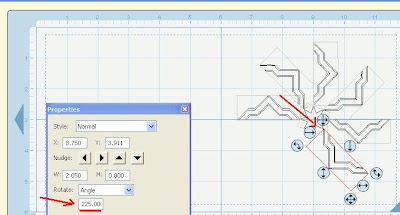
paste (control v), Rotate angle and type in 270 , enter , drag it so it sits at the point of the star
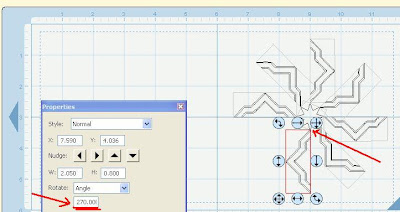
AND paste (control v), Rotate angle and type in 315 , enter , drag it so it sits at the point of the star
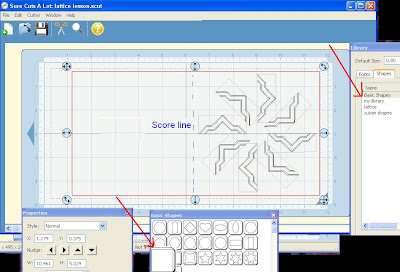
ENJOY MAKES HEAPS OF DIFFERENT SHAPES NOW
Here are some rotates to get you started
5 edge
72 , 144, 216, 288, 360
6 edge
60, 120, 180, 240, 300, 360
8 edge
45, 90, 135, 180, 225, 270, 315, 360
10 edge
36, 72, 108, 144, 180, 215, 252, 288, 324, 360
12 edge
30, 60, 90, 120, 150, 180, 210, 240, 270, 300, 330, 360
16 edge
22.5, 45, 67.5, 90, 112.5, 135, 157.5, 180, 202.5, 225, 247.5, 270, 292.5, 315, 337.5, 360
72 , 144, 216, 288, 360
6 edge
60, 120, 180, 240, 300, 360
8 edge
45, 90, 135, 180, 225, 270, 315, 360
10 edge
36, 72, 108, 144, 180, 215, 252, 288, 324, 360
12 edge
30, 60, 90, 120, 150, 180, 210, 240, 270, 300, 330, 360
16 edge
22.5, 45, 67.5, 90, 112.5, 135, 157.5, 180, 202.5, 225, 247.5, 270, 292.5, 315, 337.5, 360





2 comments:
wow!!! AMAZING!!!
Susan,
Again I am in awe of your talent. Thank you for the great lattice patterns.
Brenda
Post a Comment