Simple circle scallops
This one is soo easy they can be made in minutes
LETS BEGIN
start by placing a star on you page
you can pick how many corners you want this will
determine how many scallops around you get
(in this case i picked 18)
LETS BEGIN
start by placing a star on you page
you can pick how many corners you want this will
determine how many scallops around you get
(in this case i picked 18)
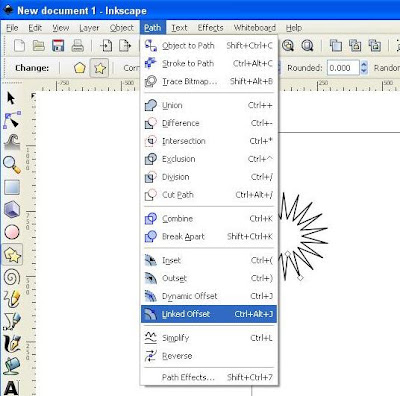
A little box will appear on your star
all you do is drag that box out till it looks like the scallops you
want








4 comments:
Susan - Wow! You continue to amaze me with your knowledge and talents when it comes to SCAL, Inkscape, DSS, Cricut, etc. I have learned so much from you. Thank you for sharing your talents with us all.
DiCutter
You've done it again! Thanks for another great tutorial.
Linda
Just for Sharing
Thanks for leaving your lovely comment on my blog - and I'm so glad you did as I have now found your blog and all the great tips on using Inkscape.
I've got a Craft Robo and I believe I can use I?Scape with that.
I'll be posting a link to this tutorial and recommending your blog to the cardmaking members over on the docrafts forum.
I shall be popping back to see what you've been up to too!!
Kathleen
thank you so much for this - you really create fab things!!
Leanne
xx
Post a Comment