Designing in inkscape so you know what size
it is going to cut in scal .Here is a lesson on how this is done.
LETS BEGIN
Opening inkscape you get a page size as default
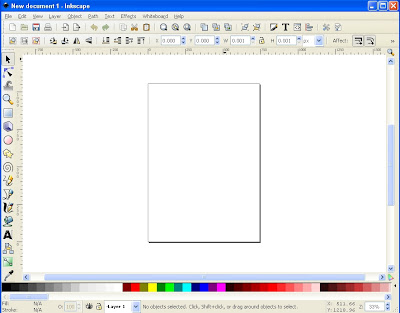
First thing to do is go FILE , Document Properties

It will put up a box. in Custom size where it has px change this to in (
inches)
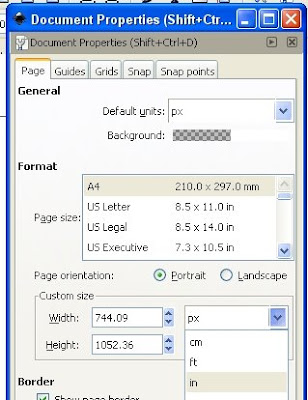
Now change the width to 11.4 and height to 5.4
(
this is if you want to place at 5.4 in scal)
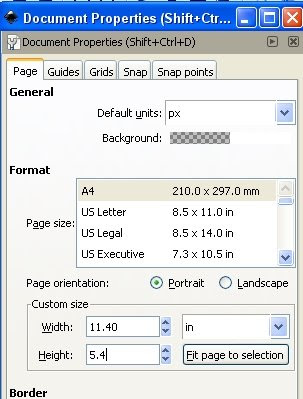
Then push enter and close that folder
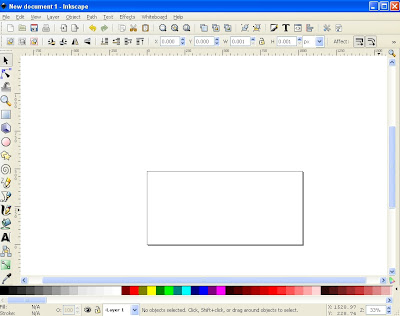
Now if you work in that boarder
in this case i picked wording but i do all my
designs this way specally word books
Save as .svg
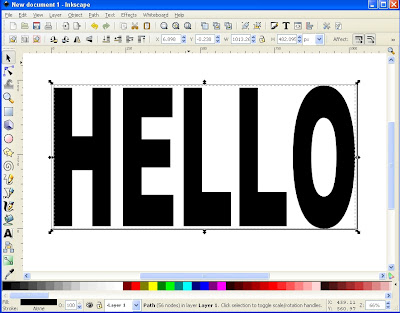
Open SCAL and set default size as 5.4
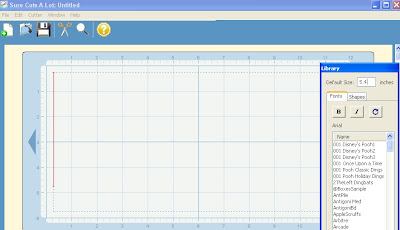
Then file import
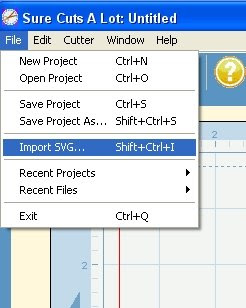
And pick the files you have just made
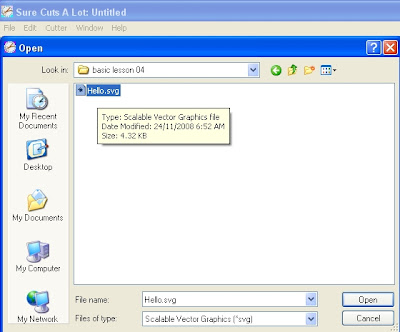
It will import and be the size that you designed it
and ready to cut
 Hope this is help to someone
Hope this is help to someone

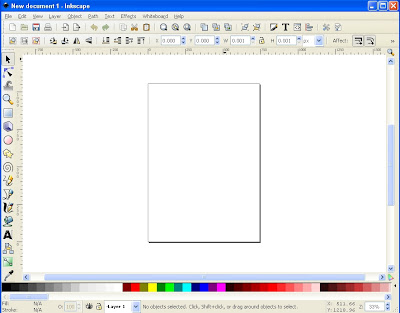

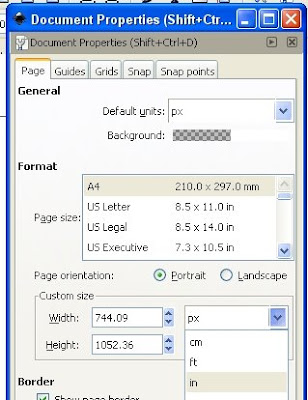
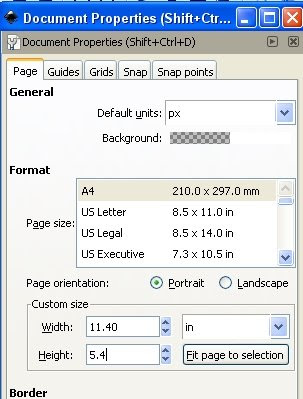
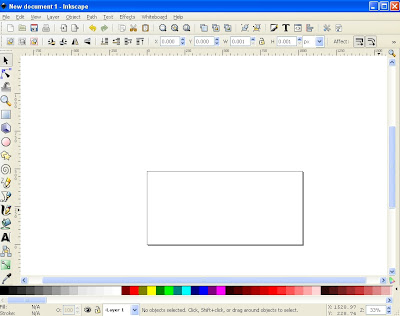
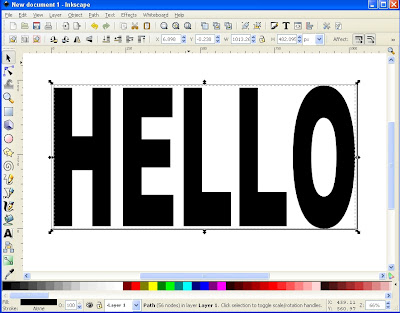
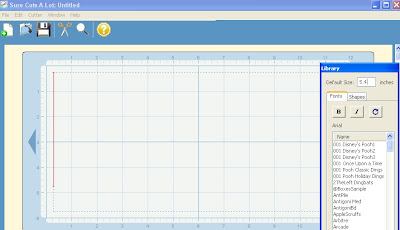
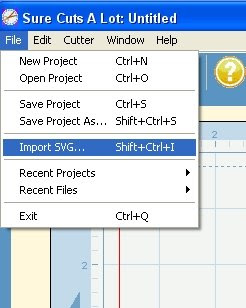
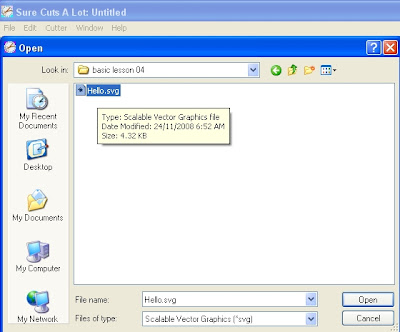

5 comments:
Thank you Susan for all your time and effort. You are so generous to share your knowledge and you seem to have a particular talent for teaching. Thank you again.
Susan,
Thank you make this clear lesson, hope I have soon time enough to try and figure out how it works with this, greeting Els
Susan - I just recently stumbled upon the properties box and started playing around. Thanks to you and your infinite knowledge, it's much clearer in my mind. Thanks again for sharing.
Susan, your knowledge and lessons have helped me numerous times when I've been in a real jam. I just wanted to say Thank you for all you do for everyone!
-Bri Streeter
bri_02@msn.com
Susan,
I am a newbee to Inkscape. Your tutorials are so helpful to me and are easy to understand.
Thanks for sharing your knowledge with us!
Lisa
Post a Comment