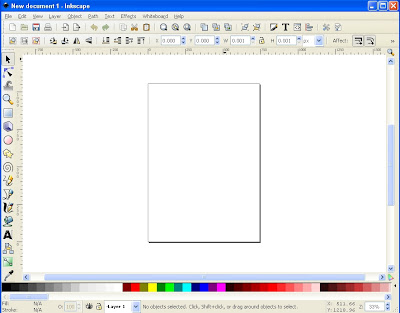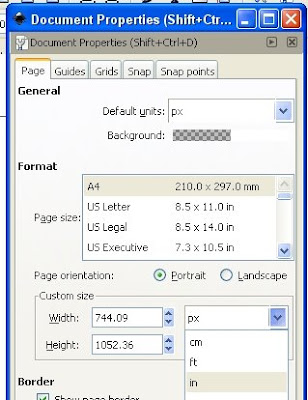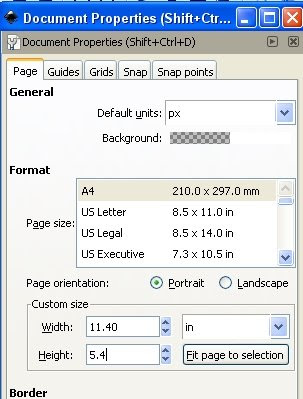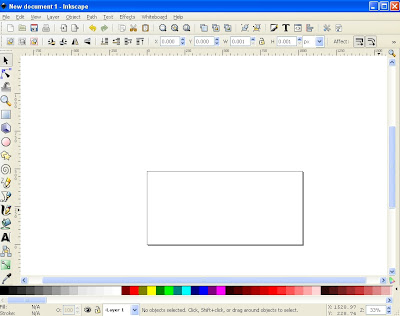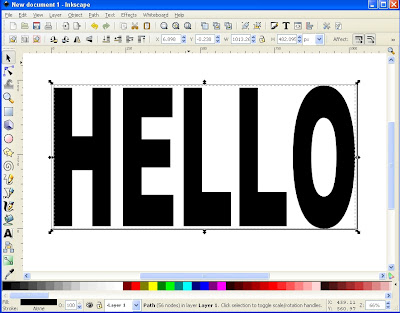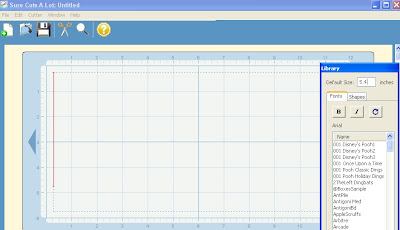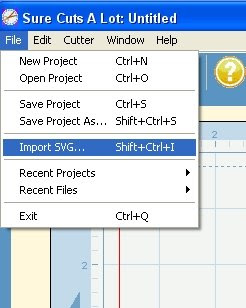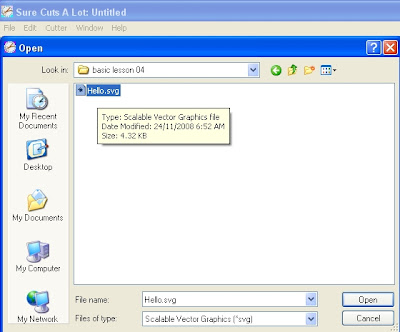Here is a card i made using the past two days lesson
Sunday, November 30, 2008
Saturday, November 29, 2008
How to make Fabric LEFTOVER stickers
Yesterday I cut out a jacket to make for me
to wear to the Christmas outings. And as i had lots
of scraps left over i did not want to waste them
so I am turning them into stickers for cards
LETS BEGIN
There is always scraps left over when cutting out
for sewing projects
to wear to the Christmas outings. And as i had lots
of scraps left over i did not want to waste them
so I am turning them into stickers for cards
LETS BEGIN
There is always scraps left over when cutting out
for sewing projects

Turn fabric over and put tape to cover the whole picture
if the tape is too narrow then over lap it slightly
 Then turn it over and cut around the image
Then turn it over and cut around the image(this is where the tape will protect it from
fraying and make it much easier to cut out too )

Labels:
card making,
cardmaking,
craft,
hand made,
how too,
how too make,
instructions,
lesson,
made by susanbluerobot,
susan's
Friday, November 28, 2008
Help lesson cuttlebug sanding card
Here is a quick lesson/tip on getting the most out of
cuttlebug folders.
LETS BEGIN
For this card i am going to use the snowflake
(but works with all folders)
cuttlebug folders.
LETS BEGIN
For this card i am going to use the snowflake
(but works with all folders)

You use white core paper or white core card.
this is paper and i know it has white as the back is
white and the front is blue

Now i will make that into a card
I tore two pieces of white card stock
and ran it through the embossing with a different folder
 I added snowmen made using
I added snowmen made usingbuild a snow made die/embossing set
under the middle of the bigger white ones

The END
Labels:
card making,
craft,
cuttlebug,
die cut,
hand made,
how too,
how too make,
instructions,
lesson,
made by susanbluerobot,
susan's
Thursday, November 27, 2008
Special NOTICE pattern now for Soldier card SCAL
I am so happy that after three days working on
my christmas cards for this year that they are now
complete all i need to do now is to write in them.
Which means i don't have cards to show today
BUT
Back in October i put these three on my
blog
well i finally got around to tweaking the patterns
ready to share with sure cuts a lot users
my christmas cards for this year that they are now
complete all i need to do now is to write in them.
Which means i don't have cards to show today
BUT
Back in October i put these three on my
blog
well i finally got around to tweaking the patterns
ready to share with sure cuts a lot users
Labels:
card making,
craft,
cricut sample,
die cut,
made by susanbluerobot,
pattern,
scal,
sure cuts a lot,
susan's
Wednesday, November 26, 2008
Inkscape Basic lesson 05
Here is a basic lesson on linked lettering
and unioning them so they will cut in scal
LETS BEGIN
Start by typing your word then getting the font that you want
Lesson for that HERE
and unioning them so they will cut in scal
LETS BEGIN
Start by typing your word then getting the font that you want
Lesson for that HERE

BONUS PART
If you would like to have a mat for that lettering
here is a bonus lesson
Lets BEGIN
with the word selected go
Edit and duplicate
Labels:
card making,
craft,
hand made,
how too,
how too make,
Inkscape,
instructions,
lesson,
made by susanbluerobot,
scal,
sure cuts a lot,
susan's,
SVG
Special anouncement
Alota rubber stamps
Have newly released stamps this month and they
are wonderful
there are Christmas ones and robots
pop over for a look
HERE
Have newly released stamps this month and they
are wonderful
there are Christmas ones and robots
pop over for a look
HERE
Tuesday, November 25, 2008
SISTERS BOOK scut file
Here is a sisters book .scut file for sure cuts a lot
If you have SCAL HERE IS THE PATTEN
If you have SCAL HERE IS THE PATTEN

Labels:
craft,
made by susanbluerobot,
pattern,
scal,
sure cuts a lot,
susan's
Robot building a snowman
The photo of this one does not do it justice
as it is metallic card it is soo hard to get it to photograph
The background and the snow man are done
with the cuttlebug and the
Stamps are the new Robot set of stamps
by alota rubber stamps
designed by me
as it is metallic card it is soo hard to get it to photograph
The background and the snow man are done
with the cuttlebug and the
Stamps are the new Robot set of stamps
by alota rubber stamps
designed by me

Monday, November 24, 2008
Help BASIC lesson inkscape to scal 04
Designing in inkscape so you know what size
it is going to cut in scal .Here is a lesson on how this is done.
LETS BEGIN
Opening inkscape you get a page size as default
it is going to cut in scal .Here is a lesson on how this is done.
LETS BEGIN
Opening inkscape you get a page size as default
Labels:
cardmaking,
craft,
die cut,
how too,
how too make,
Inkscape,
instructions,
lesson,
made by susanbluerobot,
scal,
sure cuts a lot,
susan's,
SVG
Geared Up For FUN
The card base was designed in inkscape and cut
using "sure cuts a lot"
Robot and wording were stamped using
the new Robot stamps from alota rubber stamps
using "sure cuts a lot"
Robot and wording were stamped using
the new Robot stamps from alota rubber stamps


hard to take photos as it is metalic card stock
Sunday, November 23, 2008
ROBOT's wedding day
When I designed these robots I always had in mind
to make this wedding card.
Notice the flower (which also comes with the stamp set)
are gears.
I think they will make a happy couple and make nice babies.
to make this wedding card.
Notice the flower (which also comes with the stamp set)
are gears.
I think they will make a happy couple and make nice babies.

Saturday, November 22, 2008
Just the THREE of us
This is the card i made using the pieces i cut
out to make the tips lesson the other day HERE
Using the new robots from alota designed by me
out to make the tips lesson the other day HERE
Using the new robots from alota designed by me

Friday, November 21, 2008
It's your day ROBOT and his Best friend ROBOT dog
Today's card is using the left overs from
It's your day word card from a few months back
(which i have just fixed pattern and shared it there today HERE )
And used the new Release Robot stamps from alota Rubber stamps
It's your day word card from a few months back
(which i have just fixed pattern and shared it there today HERE )
And used the new Release Robot stamps from alota Rubber stamps

Alota flowers FOR YOU
I did faux stitching about the cuts of this card
the stamp used is alota rubber stamp
And cut using Sure cuts a lot HERE IS THE PATTERN
the stamp used is alota rubber stamp
And cut using Sure cuts a lot HERE IS THE PATTERN


Card designed using inkscape and cut with sure cuts a lot
Subscribe to:
Comments (Atom)