This week (10) came and went so fast.
But having enjoyed the print and cut soo much
and with the release of the new digital stamps from
Alota this past week. I continued this week
playing with that function on the ZING
But having enjoyed the print and cut soo much
and with the release of the new digital stamps from
Alota this past week. I continued this week
playing with that function on the ZING
I used inkscape to make all my bases for my cards
and get all set up , before going into make the cut
and opening the svg to cut ( I just find it easier this way
cause i am used to inkscpate
Had fun adding words and making a scene
with the stamps by masking in inkscape
(lesson below)
Added the words in make the cut putting on seperate layer
and opening both print layers before printing .
TIP
When you have put you digital stamp in make the cut for
printing remember to turn that layer to black
(trust me i forgot one and it printed pale blue YUKK)
Using masking lesson (end of post)
I was able to combine the monkeys in the tree and
have the lion in front
Inkscape has a wonderful gear generator and for
me I use it heaps. This card i printed on grey card
and used white gel pen on the teeth
Printing letters so just the out line is easy when set
up in inkscape I can do a lesson on this if anyone
would like it ?
If you live in Australia and New Zealand
and wondering where you can get a KNK Zing
SKAT KAT is the place to find them
























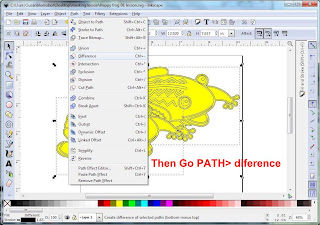




2 comments:
Wow - you are such an inspiration. Love these cards!
WOW oh WOW, you are doing a GREAT job with your Zing. I'm hoping to order one after Mother's Day. Love, love, love your cards.
Debbie ~PPD~
Post a Comment