Here it is the pattern from the webinar of
the 14th Ausgust 2012. and I added the putting together
instructions as well (images are all ALOTA rubber stamps)
But watching the webinar and seeing how easy it is you
will be able to put lots of diferent edges on it and make it
special give it a try it is not that hard at all
Lets BEGIN
These two are cut this way so as they cut using a 12"
x12" card stock
Overlap and join together
Fold the outer two inwards
And the middle the other way so as you now have a
W
Now is when you add your top layer as after the next step it will
never lay flat again I used ALOTA rubber stamps for mine
Used some of the waste off cut to bring the colour of the
card into the image
Glued all in place
Then you start folding the first one goes this way
Next one folds the other way so they are back to back
So they are all now like this
fold your strips in half length ways
Add tape two to the outside of the v and one to the
inside of the v
Take one of the outside V's and add to the side
of the first image
Then conect the other side picture
So it is looking like this both sides
now with the inside v like this behind
Finsished your card
And even folds for posting
To see webinar to make your own shapes
HERE click on the 08/14/2012 - Weekly Q&A
To see other samples
and HERE
Please let me known what you think.
Enjoy
I am off to explore some more.
If you live in Australia and New Zealand
and wondering where you can get a KNK Zing
SKAT KAT is the place to find them
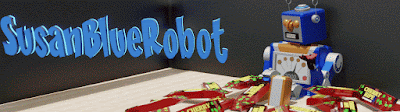













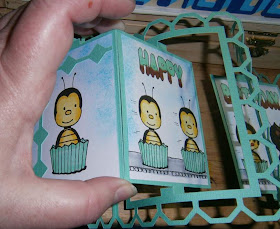




OMG, Susan! I have been admiring these pop up display cards for the longest time...just watched your fabulous video tutorial and have learned SO MUCH!!! Not only to recreate this, but alot about MTC features I didn't know how to use. Can't thank you enough for generously sharing your knowledge...you continue to impress and amaze me! Can't wait to go play and learn more!
ReplyDeleteYou are right it is easy! I had recreated it in Inkscape after watching the video! I have to say though, I like a lot of the designing features in MTC, am contemplating buying it just for creating files! LOL
ReplyDeleteThanks for sharing your files though! And your knowledge! I loved watching the video. Very well done.
Hi Thank you so much for sharing your video and pattern. You make everything look so easy. Wonderful card. Best wishes. Irene
ReplyDeleteI love these cards! I found it interesting that I could only download the MTC version in IE but could download the svg with Firefox. Now I just hope I can make it half as pretty as your cad.
ReplyDelete