In update on my zing adventure last week HERE .
I mentioned that i made the drop shadows in inkscape
Here is the lesson oh what i found works good for me .
LETS BEGIN
(click on pictures to see bigger)
Open inkscape type the word you want , then
go PATH object to path
and then OBJECT ungroup.
and PATH combine
this way it is easier to do this lesson
Select that and do a control D and move the dulpicated one
out the way .
I turned it into outline only just for the lesson so you can
see it easier and then you do control D
Now i use the arrow keys on my keyboard on the computer
and i go one up and one right
then you do control D
the arrow keys on my keyboard on the
computer and i go one up and one right
then you do control D
the arrow keys on my keyboard on the
computer and i go one up and one right
then you do control D
the arrow keys on my keyboard on the
computer and i go one up and one right
You continue the
control D
the arrow keys on my keyboard on the
computer and i go one up and one right
till you are happy with the depth you want the
shadow to be
Once I have got it to the depth you select all those
and then
PATH union
Here is the result
I then move the one i put aside on to check it
Here it is coloured to see what it would look like when i cut
Into make the cut and cut on cutter (in my case the ZING)
HOPE this helps someone out there
ENJOY
If you live in Australia and New Zealand
and wondering where you can get a KNK Zing
SKAT KAT is the place to find them
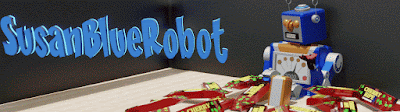














No comments:
Post a Comment