Yesterday i shared some more of the
scallop frames
so today i would had to the
"tips with scallops lesson" FOUND here
and show you another tip
LETS BEGIN
Open sure cuts a lot and import the svg frame you
want. In this one i picked number 062
scallop frames
so today i would had to the
"tips with scallops lesson" FOUND here
and show you another tip
LETS BEGIN
Open sure cuts a lot and import the svg frame you
want. In this one i picked number 062
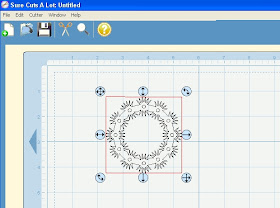
Copy and paste a second one
with that second one highlighted
and go to properties then shadow blockout
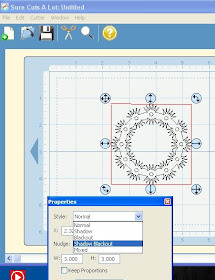 This will give you a shadow to your frame of
This will give you a shadow to your frame ofthe default size of 3
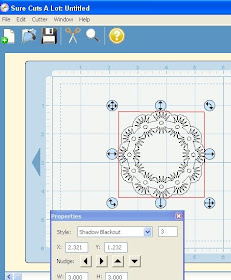
If you want a second mat for your frame paste another
frame and go to properties then shadow blockout
changing the size on this one to about a 9
and you now have the frame plus two mats for it
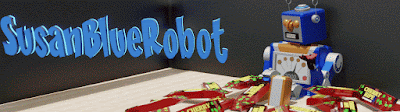



Very good tutorial! Thanks! I'm soooo looking forward to playing with your scallops!
ReplyDeleteThank you very much for your tut on using your frames with SCAL. Is there an easy way to print your tutorials without having to print everything on the page? Thanks again,Carmen
ReplyDeleteSusan - Thank you so very much for sharing all of your tips and tutorials. I have learned so much. You are very generous!
ReplyDeleteSusan - Thank you so very much for sharing all of your tips and tutorials. I have learned so much. You are very generous!
ReplyDeleteTHANK YOU THANK YOU THANK YOU SO MUCH FOR ALL YOUR CUT FILES!
ReplyDeleteanother productive afternoon spent downloading your files !!! god knows when i will have time to play, but big THANK YOU for all you do xx
ReplyDelete