One of the downloads for SCAL
is SCAL Lib It Up
it is a wonderful addition to SCAL
(though it does slow the start up)
LETS BEGIN
Run the program and you will have these three screens pop up
click on add file and pick which .svg you want in library
and it will appear in the box at bottom clicking on that one will
preview in the bigger screen
is SCAL Lib It Up
it is a wonderful addition to SCAL
(though it does slow the start up)
LETS BEGIN
Run the program and you will have these three screens pop up
click on add file and pick which .svg you want in library
and it will appear in the box at bottom clicking on that one will
preview in the bigger screen
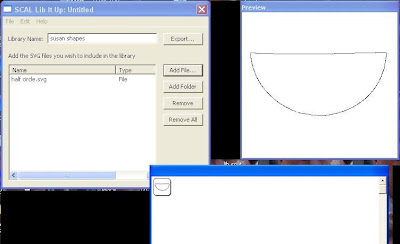
When you have all in that you want in there (i only did one for the lesson)
type in the library name what you would like to call it
then push export
find your craft edge folder then the
library folder and double click on that
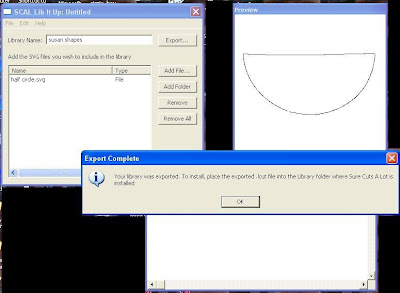
THEN you go file save project as so you can come back and edit
and add more at another time (exporting each time you edit for
it to appear)
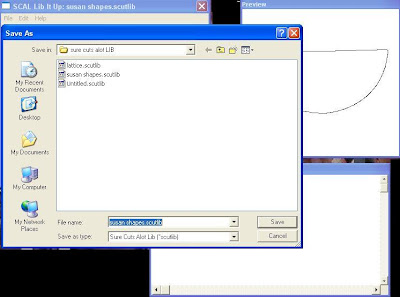
Then all you do is launch your SCAL and you will find it
in the shapes folder in the library
select the same way you would select fonts
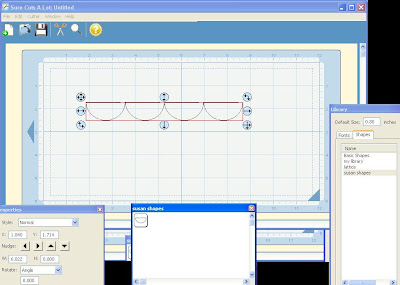
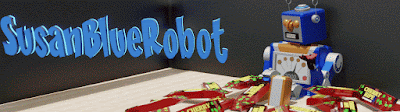



Dear Teacher Susan,
ReplyDeleteYou make these lessons so easy! Thanks a bunch
Very detailed, great tutorial as always :)
ReplyDeletethank you for this Susan
ReplyDeleteSusan,
ReplyDeleteThanks so much for putting up the lessons for all to learn. & Thanks for the Cross card patterns-they are very pretty.
Sheree
Thanks Susan, I didn't know about this new download, it will be like making our own cartridges!
ReplyDeleteThanx, tankx, thanx again Susan.
ReplyDeleteIt works fine...I already have a few scutlib folders.
I think you're great!!
Allet
The Netherlands
Thanks for another great tutorial. I downloaded the update and will now go back and download the Lib.
ReplyDeleteeileenpaul
Thank you susan! You're wicked smart! (wicked is a Maine term for very, very, very)
ReplyDeleteThanks so much for the lesson. I have faith that I can figure all this out with your coaching!!
ReplyDeleteSusan, I am new to SCAL and am so happy I found your blog. I just followed your tutorial and now have a lovely library.
ReplyDeleteThank you so much.
Hugs!