My cards the last week or so have had
the images on the card using photo corner .
So i thought i would take a few minutes to share this
Also i have made two .SVG patterns
one square and one retangle set.
LETS BEGIN
if you have sure cuts a lot here is what i do
i import the .svg file into the program
and then place the card stock on the mat according
to where they are needed
And cut
the images on the card using photo corner .
So i thought i would take a few minutes to share this
Also i have made two .SVG patterns
one square and one retangle set.
LETS BEGIN
if you have sure cuts a lot here is what i do
i import the .svg file into the program
and then place the card stock on the mat according
to where they are needed
And cut
 If you what .svg HERE IS THE PATTERN for square one
If you what .svg HERE IS THE PATTERN for square one AND
HERE IS THE PATTERN for rectangle one
NOW LETS LOOK AT IT DONE WITH PUNCHES
Cut your layers having checked your punch how much
it needs to be smaller for each layer , as all
punches are different

MY samples using this idea
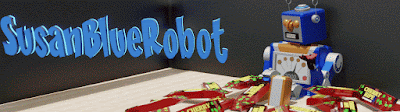








Very cool, thanks Susan! (hug) Raquel
ReplyDeleteGreat job as usual. Thanks again for all you do!
ReplyDeleteThanks so much for posting the svg file. Hope to see more of these!!!
ReplyDeleteKaren
Susan, Thank you so much for the tutorial. I loved the Crocodile card so much. I can't wait to try this technique.
ReplyDeleteLOVE IT! Thank you for such inspiring work!
ReplyDeletelove this! i can't wait to try it! thanks so much!!
ReplyDelete