Many people have been having trouble getting the font that they want to
appear in there inkscape ( i had the same problem ) here is what
works for me
LETS begin
select "create and edit text objects" (down the left hand side)
appear in there inkscape ( i had the same problem ) here is what
works for me
LETS begin
select "create and edit text objects" (down the left hand side)
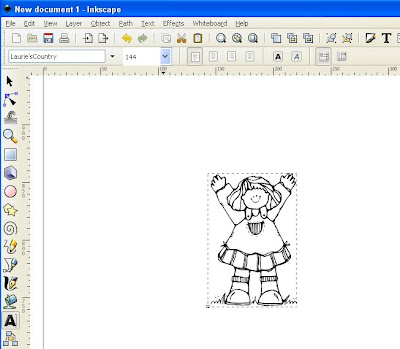
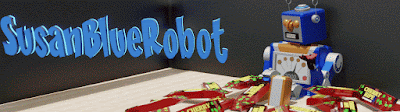





Susan,
ReplyDeleteYou do a great job explaining things. I hope I can take time this winter to learn Inkscape. I so appreciate all your hard work and hours of teaching!
Joan
Thanks so much for all your help. You area gem.
ReplyDeleteCheers Sue
Hello Susan
ReplyDeleteThanks for share your lessons, you can explain it so clip and clear that even a dutchy it can use.
Great work, please go on, Els
Thank you soooo much. A million thanks. You have been such a huge help. I look at your page daily for help on how to do things. I really appreciate all the time and effort you put into it and for helping everyone out.
ReplyDeleteIt is so nice of you to take up your crafting time to help others.
ReplyDeleteYour instructions go to great details. However, I don't understand how you got the fonts your are using. The inkscape that I downloaded has regular fonts only.
Thank you for your help.
MJ
Great, thanks! I would not have figured that out myself.
ReplyDeleteHi Susan, thank you so much, I am new to Inkscape & have been tearig my hair wondering why I couldn't get the font I want. I have been visiting your site almost on a daily basis since I found you, I think you are great, love your tuts & everything else, you do a wonderful job thank you
ReplyDeleteBev