This is a lesson on how to use my patterns (by many requests) HOPE it answers all questions.
IF you have a CRICUT and CRICUT DESIGN studio HERE IS THE PATTERN

After downloading and launching the pattern in design studio
you will see a screen like this with lots of layers starting at base layer to cut the black part of the card (all things that need to be welded and not welded is already done you dont need to do anything but to put card on mat and load it in the cricut and push on scissors on left hand side)
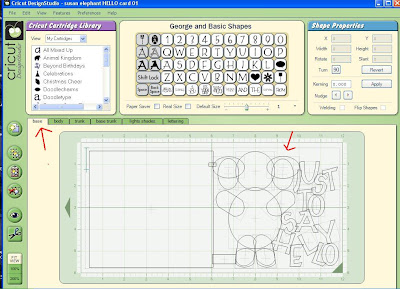
card needed for this cut is whole mat
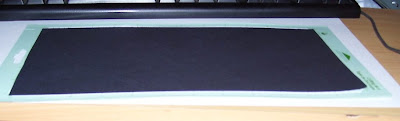
load in to cricut

And this is what it will cut out (well this is the parts that is needed)

no you go to next mat on screen which in this case is the body and see how much card you need by the grids on the screen
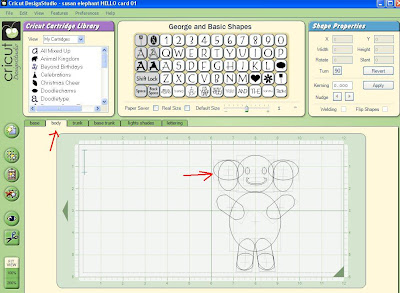
place that much paper on the mat in the right place on the mat so it looks like the screen

load it into the cricut and push the scissors on the program

this is what it will cut out the eyes and mouth (seen here still on mat) is not needed you just need the body

now to next mat on the screen (this one is the trunk )
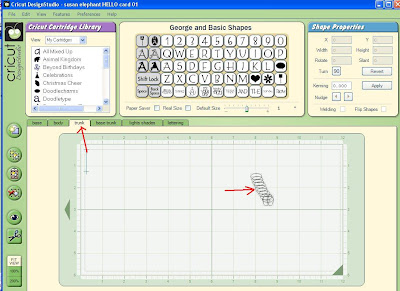
place enough of the card colour that you need on your mat in the same place as the trunk appears on the grid on the screen

load and cut and this is what it will look like

next mat on the screen is base trunk meaning the same colour as the main card in this case it is black
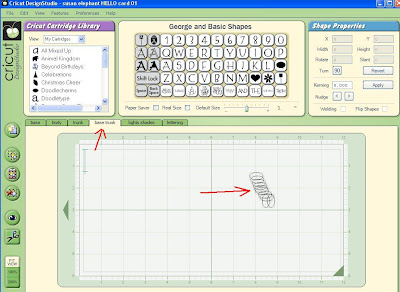
place enough card in the right place on your mat load in cricut and cut

this is what you will have

Going to next mat on your screen light colour you will see that i have some blue x's on this picture well i need to have the cricut cut everything that is here for the shapes but somethings are not needed (you will see why in a few more pictures down

load card on and cut

pieces left on the mat are the pieces not needed (you throw these away ) pieces beside the mat are the pieces we need for elephant

here they are here to get a better view

now the next screen is the lettering colour of your choice (YOU will notice with a few of the patters i make i put a square around so as i can use the left overs for another card )
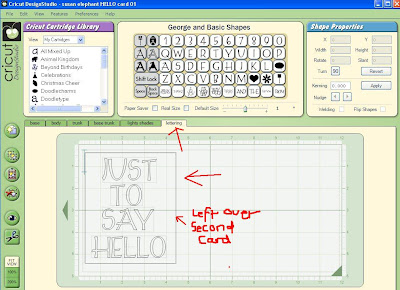
cut the letters

and here is the set of left overs you have to use on another card at later date

Building the card now (no text here as the pictures says it all )









Put in your desired card liner

And here is the finished card



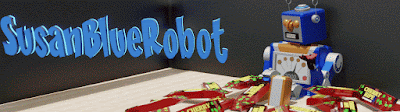
No comments:
Post a Comment