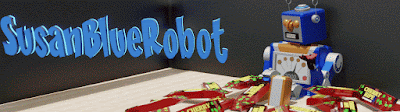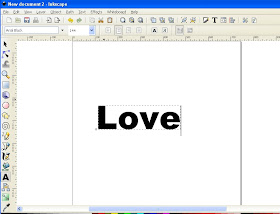DAY Fifty
Wow this really did only start of to be a
12 day adventure and we are
up to 50 (will i continue? )
Wow this really did only start of to be a
12 day adventure and we are
up to 50 (will i continue? )



This card was made using the left over frames when cutting out my
recently shared word cards
Thank you, Thinking of you , Happy birthday, with love,
BonVoyage, Remember and Happy Easter.
When i make the patterns now i put the cutting around the outside
of frames and things so they can be used on other cards.
As i cut the main cards in while i was able to use inkpads to add colour to
match the card i want to make

The wording is cuttlebug die cut twice one white and one
black and layered
The Kangaroo was designed in inkscape and cut using
sure cuts a lot and HERE is THE PATTERN x2